I love Oreo and I love having them with my morning tea, strolling in the garden. I made this Oreo Holder so that it is easy for me to sip my tea as I walk around. This was part of my design thinking project that I also displayed at mt school annual day exhibition.
When my friend told me about this contest, I knew what project I should enter. As we have been using Sketchup at my school, the only problem for me was to design this in Tinkercad. As determined as I'm, I signed up and started tinkering around in Tinkercad and after spending a few hours I was successful in making a simple holder. With some more patience and practice, my Oreo Holder was complete.
Please let me guide you through How to build this Oreo Holder.
Things We Need
- Computer with an Internet connection
- Tinkercad account or Login using Gmail account
- 3d printer and filaments(any color)
- Start by searching the objects wanted(Coffee mug) in the Tinkercad's gallery. Then click on ''Copy and Tinker'' the Coffee Mug. For this project, keep the workplane "snap grid" measurement to 1.0mm and change the project name from"Copy of Coffee mug" to "Oreo holder".
- After building a hollow cylinder(bottom closed) of dimensions 50x50x50(L*B*H) and the inner diameter of 45mm, extend the cylinder with a cuboid of 50x50x50mm(L*B*H).
- The outer diameter of the Coffee mug copied was 70mm so drag a hollow cylinder to the workplane from the "Basic shape" menu and change the dimensions to 70x70x70mm(L*B*H). Attach this cylinder at the other end of the cuboid.
- You can use any other shape in place of two hollow cylinders in the middle of the cuboid and then select all the shapes and click on Group Icon(or Ctrl G).
- For making it easier to take out biscuits from the holder, use a hollow cube and changed its "Steps" and "radius" to 20 and 10, respectively. After placing this now disc-shaped cube in the middle of the holder, select both the items and click ctrl G.
- For clipping this holder to the cup, use two solid cubes with dimensions of 10x10x10 grouped in "L" shape.
Oreo in Holder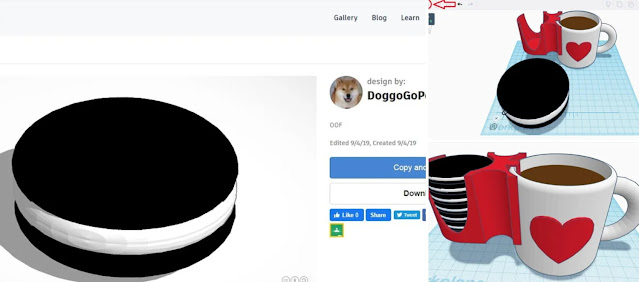
- In a new tab open Tinkercad's gallery and search for Oreo biscuit. Then click on ''Copy and Tinker''.
- Select the biscuit by clicking Ctrl+A and then click on the "Copy icon(or Ctrl+C)".
- Now open the previous tab(Oreo holder one) and paste the Oreo by clicking "Copy(or Ctrl +V)".
- After copying and pasting the objects into the scene, adjusted the scale, place, and align the objects in a proportion of each other.




Comments
Post a Comment